@melan Hit Windows + R (both at the same time) and type
msconfig navigate to the tab Startup and please give us a screenshot of that.
It should look something like this:
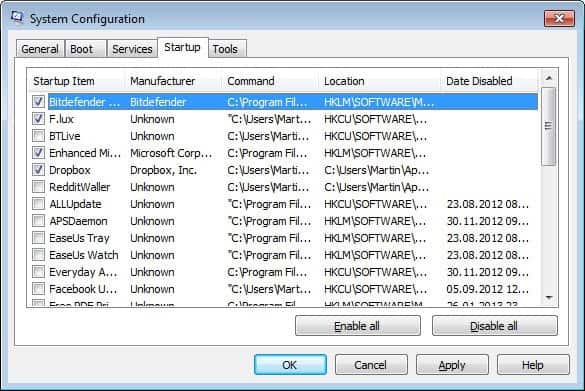
Secondly if you are on Windows 7, navigate to "My Computer" or if you are on Windows 10 then navigate to "This PC", Choose 'Local Disk C:" Hit right click and navigate to Properties. From there you will find a button named 'Disk Cleanup'.
It should look like this:

Once you run it, tick everything on the list and hit Ok.
It should look like this:

Third and final step is to Defrag your C: Disk.